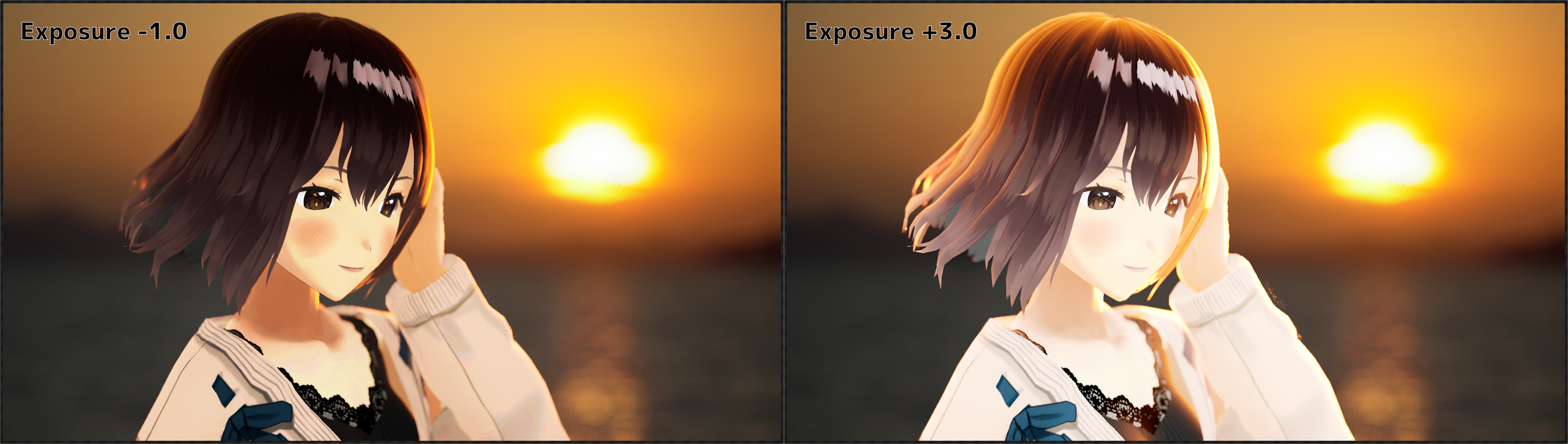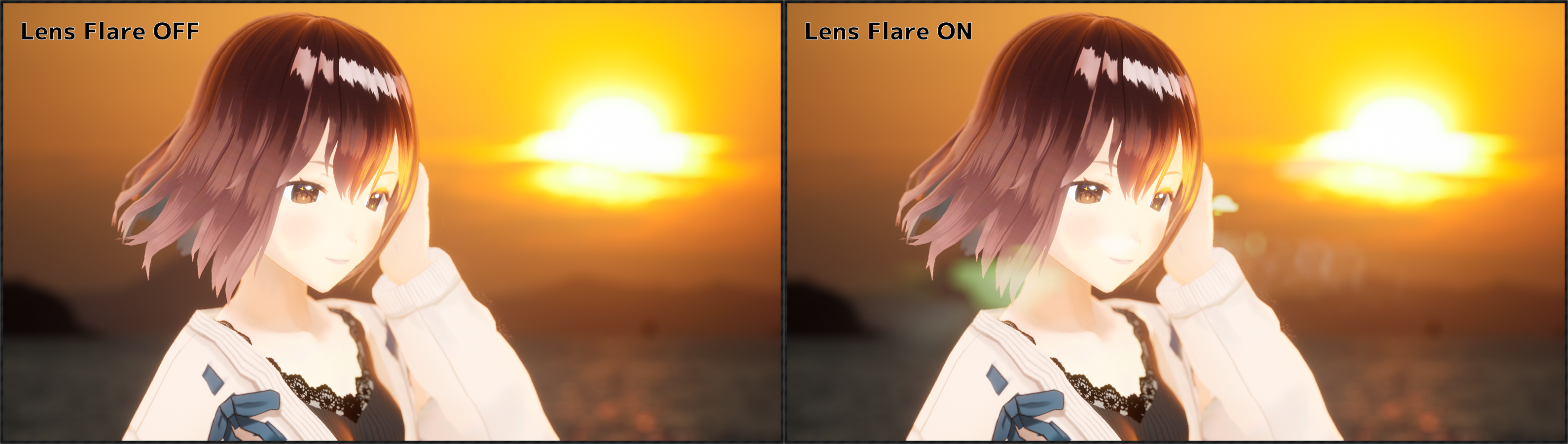Post process effect settings
Depth of Field
The larger the Aperture (F value), the wider the range in focus.
By default, the camera is automatically set to focus on the character's face, but you can also adjust the focus manually by unchecking Auto next to Focus Distance.
Focal Length and FOV
Focal Length affects the Field of View (FOV).
FOV is determined with the sensor size of 23.76mm x 13.365mm.
Exposure
Exposure adjusts the overall brightness.
By checking Auto, you can also simulate a light/dark adaptation that keeps the screen brightness constant.
Bloom
In real world, subsurface scattering in the retina of the eye or on camera film causes light to blur around bright areas.
Bloom processing simulates this by applying a kind of blur to areas on the screen that are brighter than the threshold value.
Although not necessarily physically correct, this effect makes bright areas appear to glow.
Lens Flare
Modern camera lenses are usually a composite of multiple glasses.
To simulate the light scattering on each glass, lens flare applies a kind of image processing based on areas on the screen that are brighter than the threshold value.
Gradient Filter
Gradient Filter adds a color gradient on the screen by specifying 4 colors and the center coordinates of each on the screen.
If the image becomes too bright, increase ND (attenuation) to balance the image.

Color Correction
Color Correction corrects the image by specifying contrast, saturation, and so on.
In the image below, the contrast and saturation are increased, and negative value are specified for Lift to darken the image.