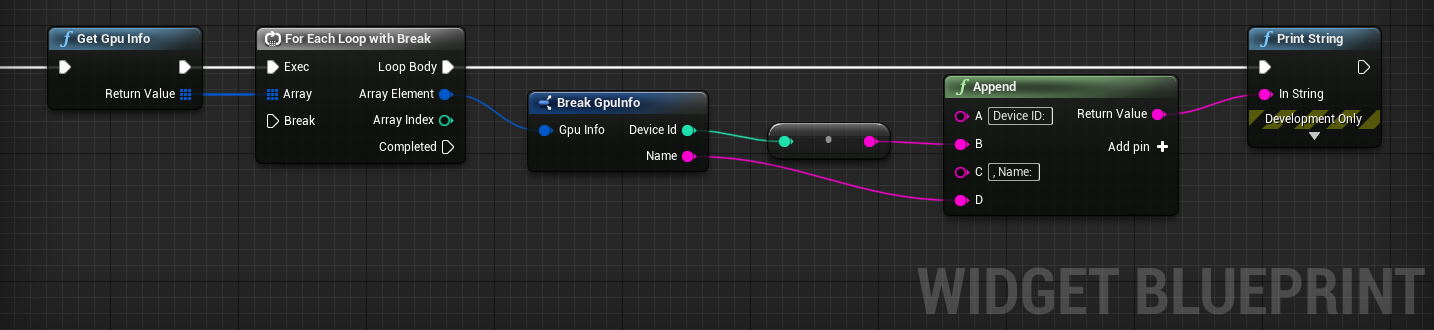How to use DirectXUtility module
Works on Windows only.
An example can be found in "Content\NNEngineDemo\Common\WidgetToChangeCpuGpu.uasset" of the demo project.
- Call the "Get Gpu Info" node to get an array of Gpu Info structures, which is a list of GPUs available on your PC.
- You can get the device ID and name from the Gpu Info structure.
- You can specify which GPU to use by specifying this device ID when initializing the UOnnxModelWrapper or OnnxModel.