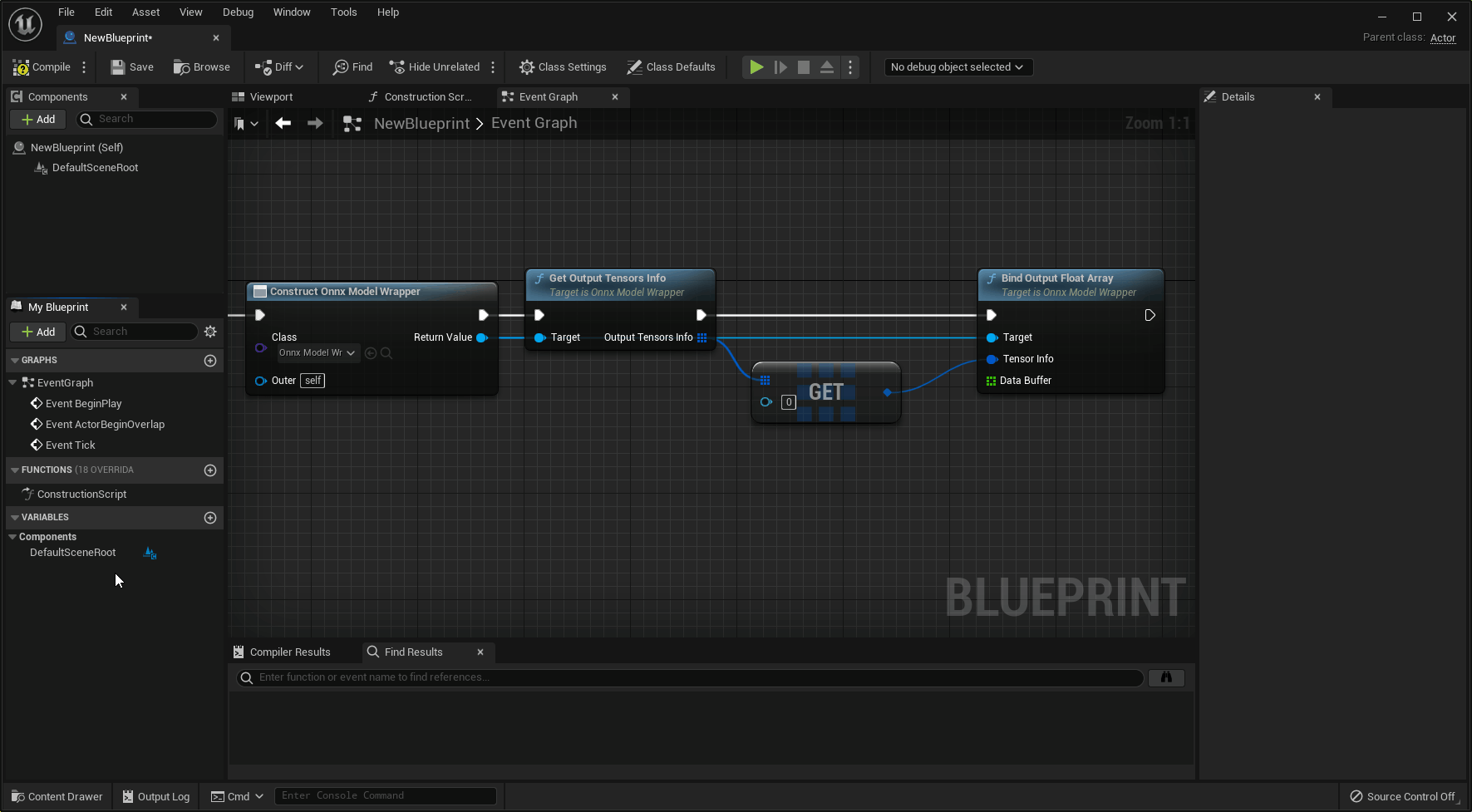Bind float array from Blueprint
Note that in Unreal Engine 5 blueprints, "Float" means double-precision (64-bit) floating-point variables by default.
For model with single-precision floating point inputs/outputs
Follow the steps below to create arrays of single precision Float type and bind them using Bind Input Float Array and Bind Output Float Array.
Proper steps to create a float array
Drag "Data Buffer" argument of Bind Input Float Array or Bind Output Float Array, and click "Promote to variable" to create a single precision float array.
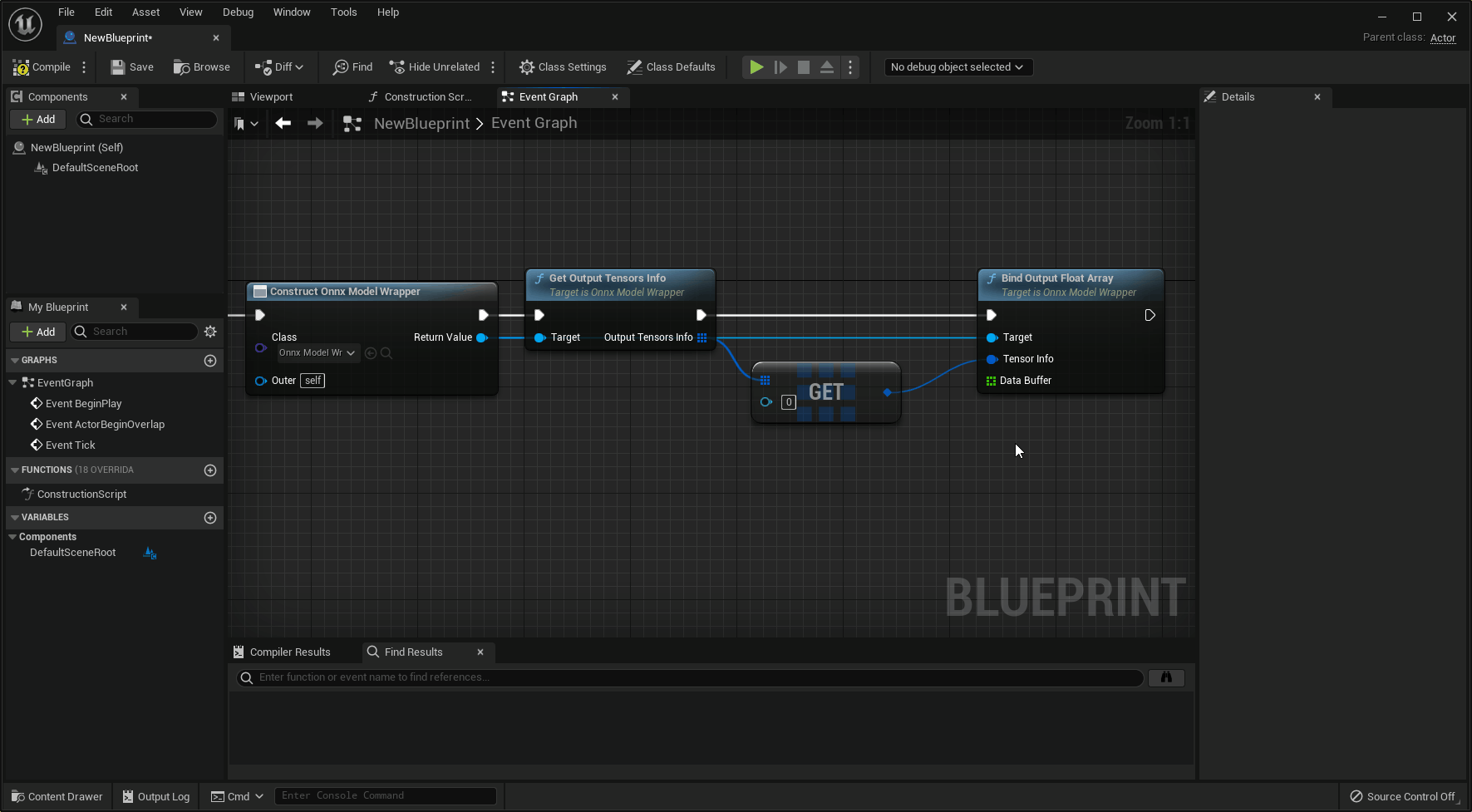
Improper steps to create a float array
Clicking "+" button and specifying "Float" type result in double-precision float variable.
Implicit casting during data binding results in loss of reference information and incorrect operation.