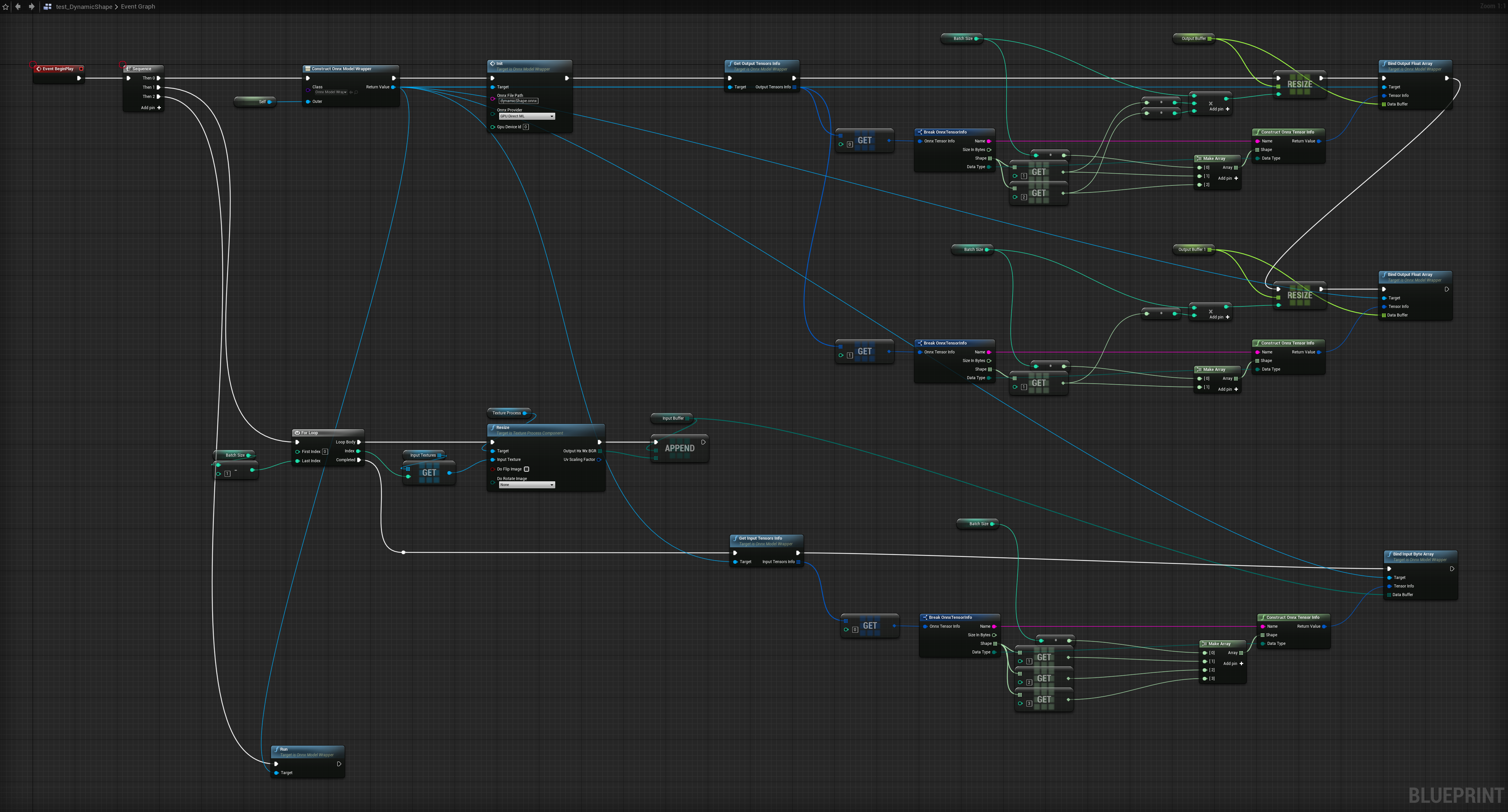Models with dynamic shape
Some ONNX models have negative values in its shape. For example, -1 x 3 x 384 x 384.
-1 means that the dimension is "dynamic" and you need to specify an integer value for the dimension at runtime.
How to use models with dynamic shape
Specify the shape you want by calling Construct Onnx Tensor Info node.
Then specify the resultant Onnx Tensor Info to Bind Input/Output xxx Array for the ONNX model.
For example, here we specify 10 for the first dimension.
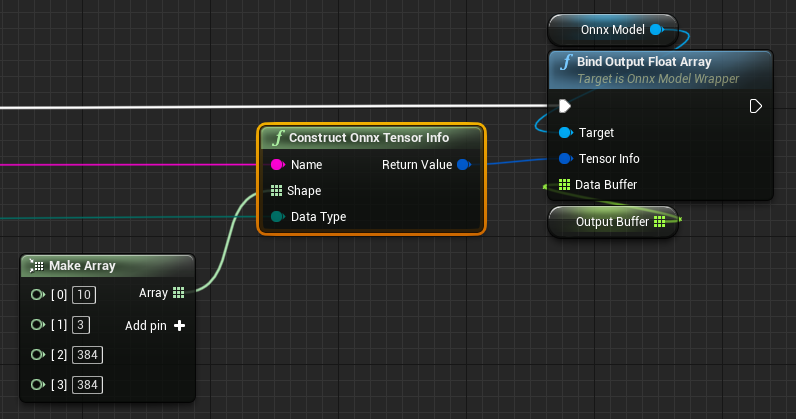
Specify the shape you want by calling constructor for FOnnxTensorInfo with arguments.
Then specify the resultant FOnnxTensorInfo to the argument of bindInput or bindOutput.
// For example, specify 10 for the first dimension
TArray<int64> dynamicShape = { 10, 3, 384, 384 };
// Construct Onnx Tensor Info
// FOnnxTensorInfo(const FString& name, const TArray<int64>& shape, const EOnnxTensorDataType dataType)
FOnnxTensorInfo dynamicShapeTensorInfo(name, dynamicShape, dataType);
// Specify the resultant `FOnnxTensorInfo` to `bindOutput` for the ONNX model
onnxModel->bindOutput(dynamicShapeTensorInfo, outputDataBuffer);
Example
The example model used below has one input with -1 x 384 x 384 x 3 shape and two outputs with -1 x 17 x 2 and -1 x 17 shapes.
(The first dimension is Batch size.)